All Services
All services page contains a listing of all services, a service filter for searching or filtering services, and a top right navigation section to show where you are in the application.
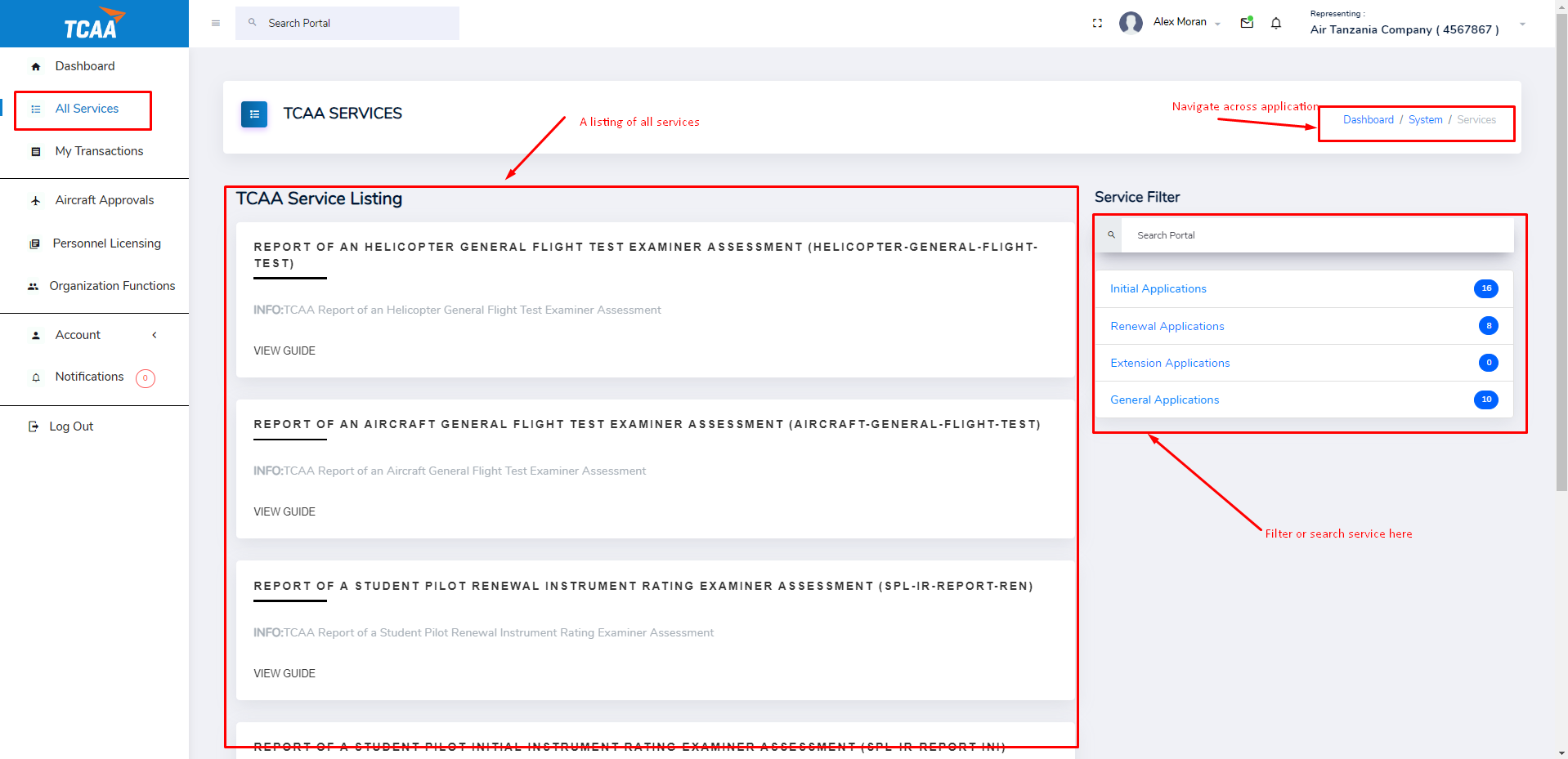
In every service listed you can click the application itself to start the application process or click the view guide to view the guide for that application.
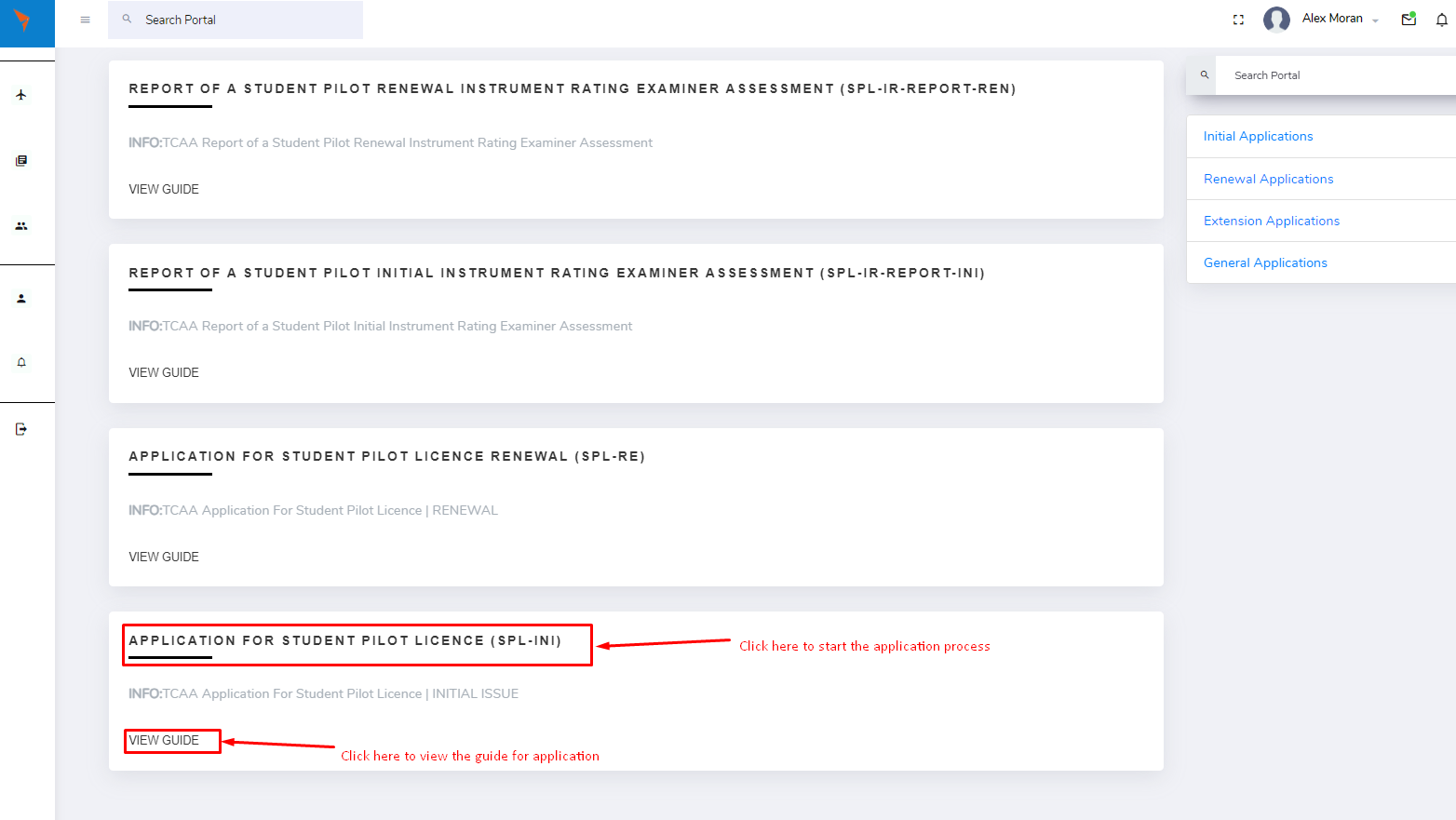
Service Guide
Upon clicking the view guide you are taken to the Service Guide page. It contains the application requirements, examination requirements and attachment requirements for applying the selected service.
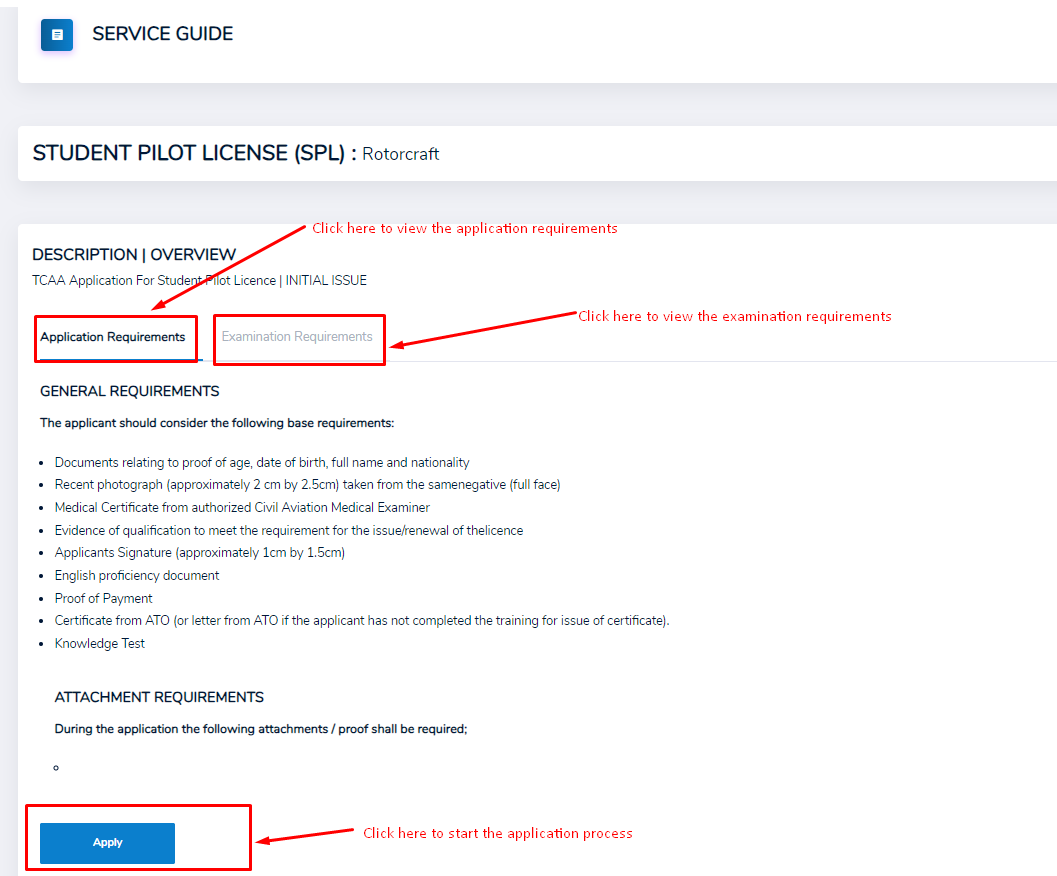
Click Apply to start the application process for the selected service.
Medical Form
Upon clicking the Apply button, depending on the service you selected you will be taken to the first step of the application process. In this case, since we selected Student Pilot Licence, you will be taken to the Medical Form. Fill in the required details and click Submit to apply for an Appointment request. The Save As Draft button allows you to save the filled in details and resume the application process later from where you stopped.
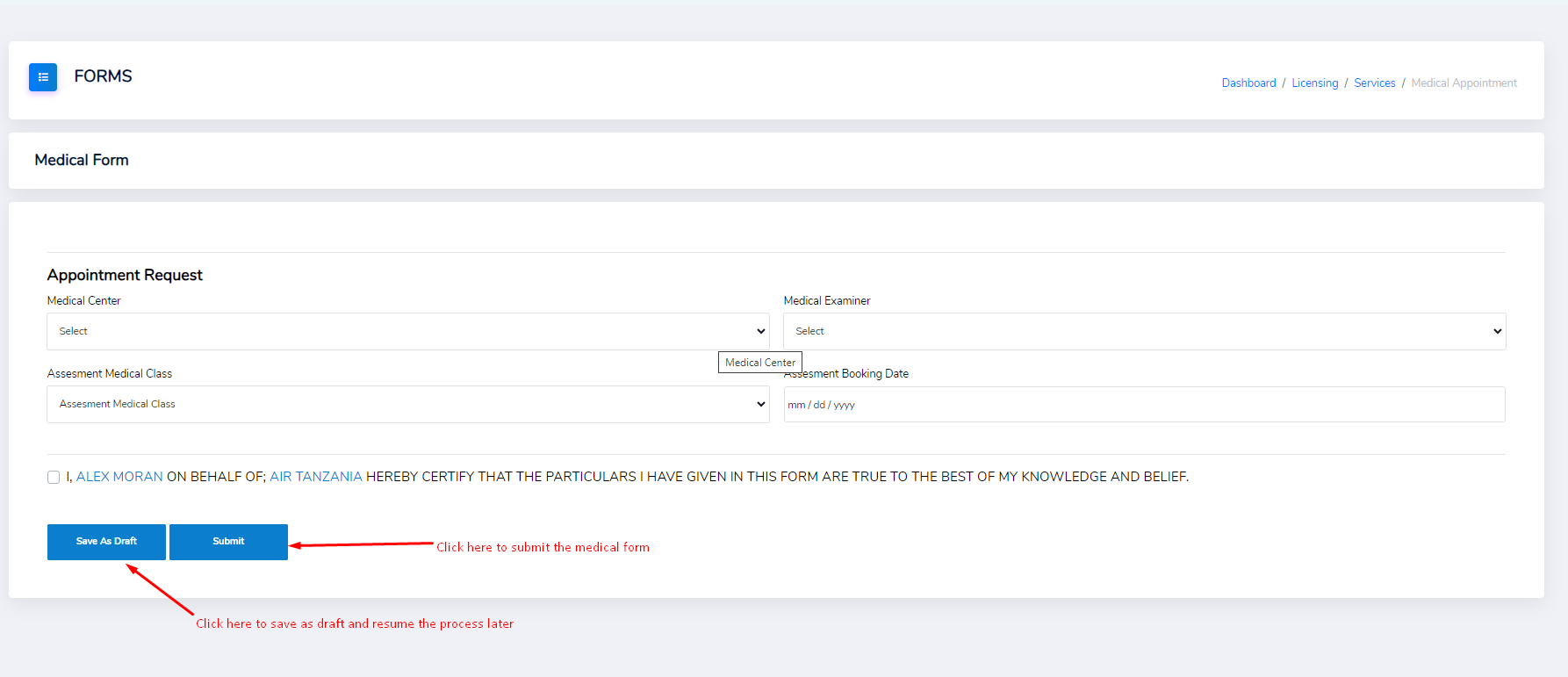
Upon clicking either Save As Draft or Submit you will be taken to the MY TRANSACTIONS page where you can view your transactions. See MY TRANSACTIONS for more details.