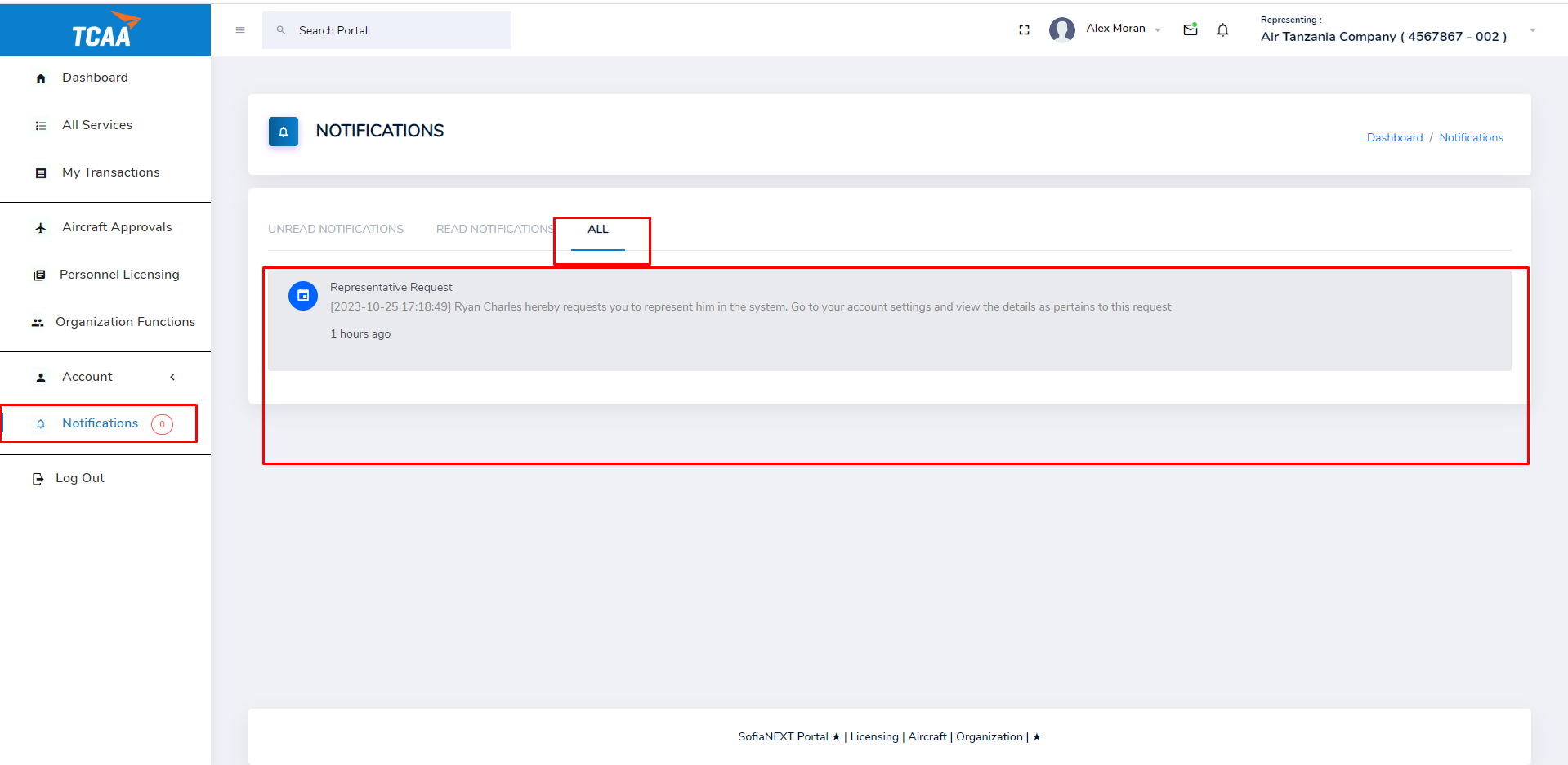Notifications
The TCAA Self Service Portal offers a powerful notifications feature to the user. To access the notifications, click the Notifications tab on the sidebar as shown below. The Unread Notifications tab shows all notications that have not been read. To mark the notification as read, click Mark as read for that notification. To mark all notifications as read, click Mark all as read.
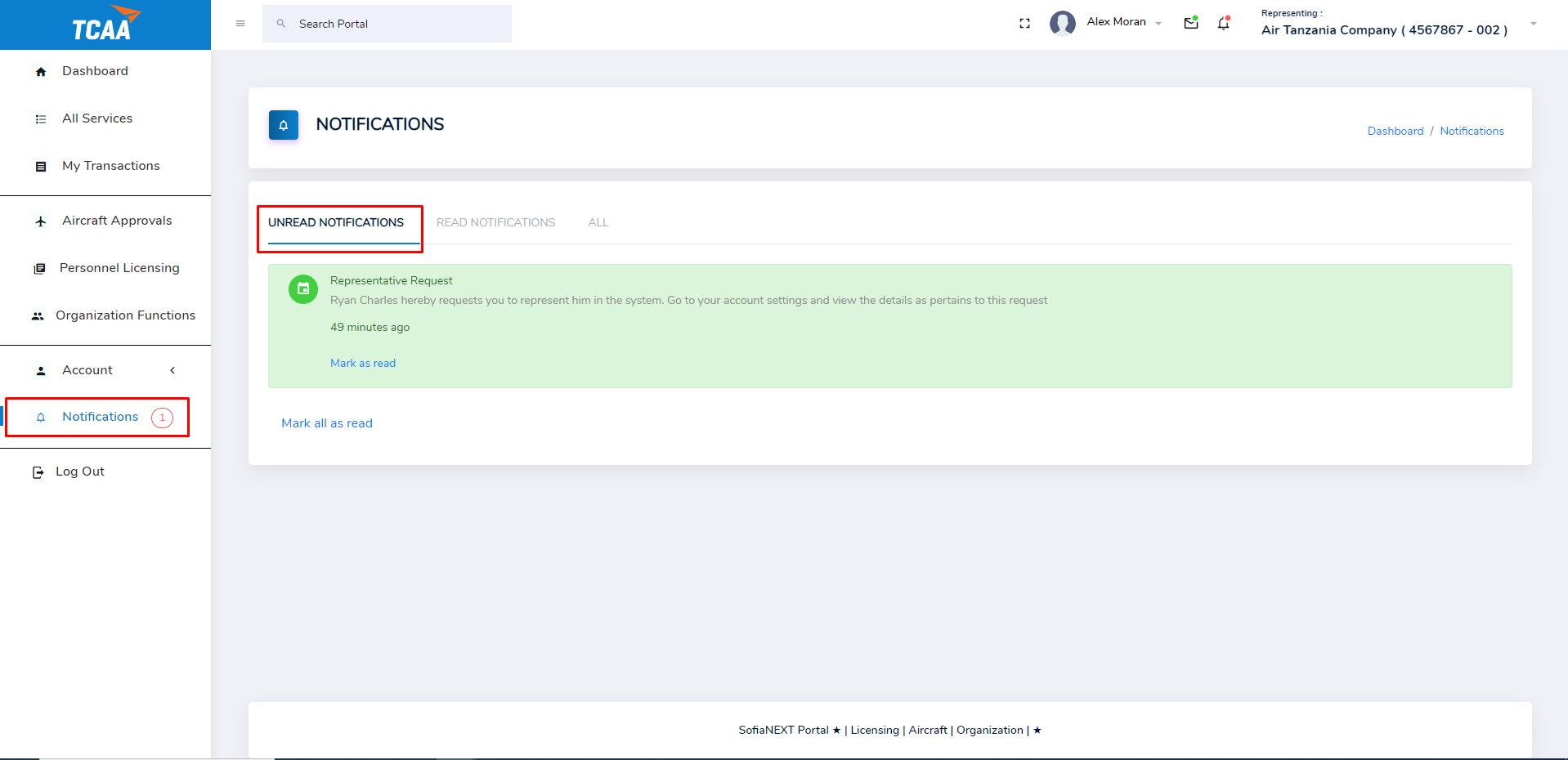
Read Notifications tab shows the notifications that have been read.
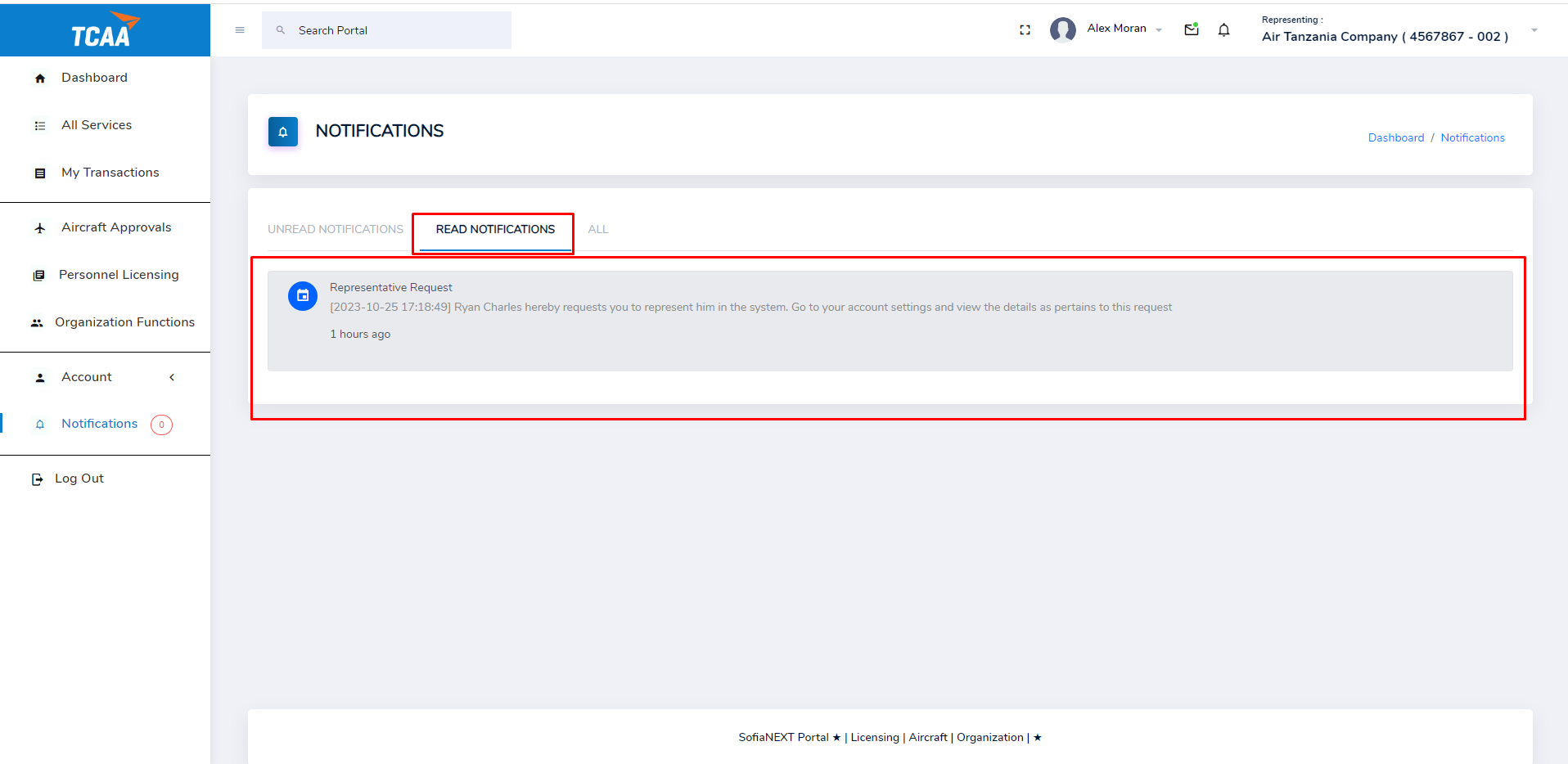
All tab shows all the notifications.