Apply for a Licensing service
To apply for a Licensing Service, navigate from the main Dashboard to Personnel Licensing. On the Licensing page, select Services** to view the Licensing | Service Listing.
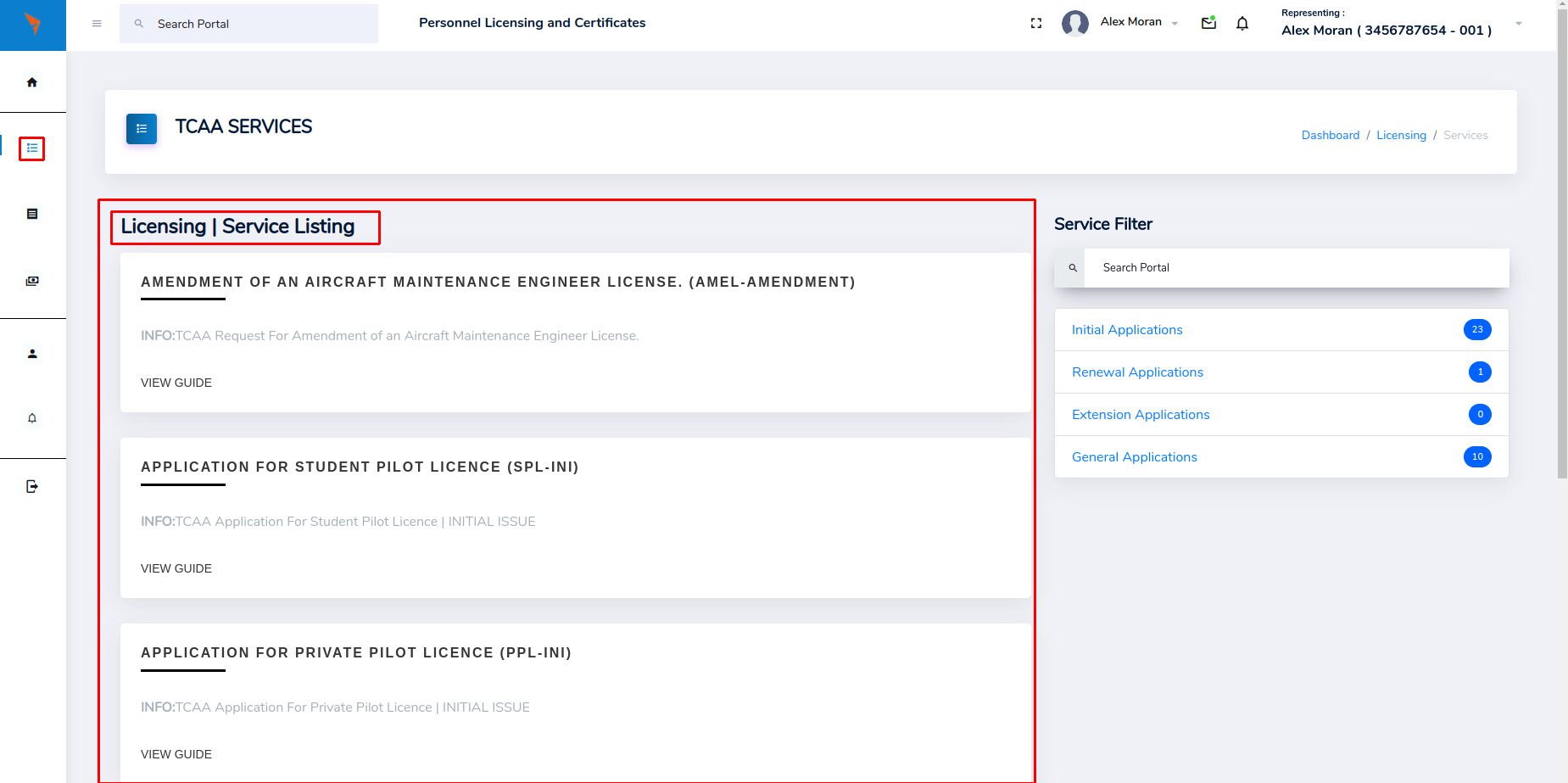
On the Licensing | Service Listing find the service you are applying. You can use the search filter on the right to search a service. Click View Guide or Application it self to start the application process.
Application process
In this application process Ammendment of an Aircraft Maintenance Engineer License (AMEL-AMMENDMENT) was used. Click the View Guide to start the application process.
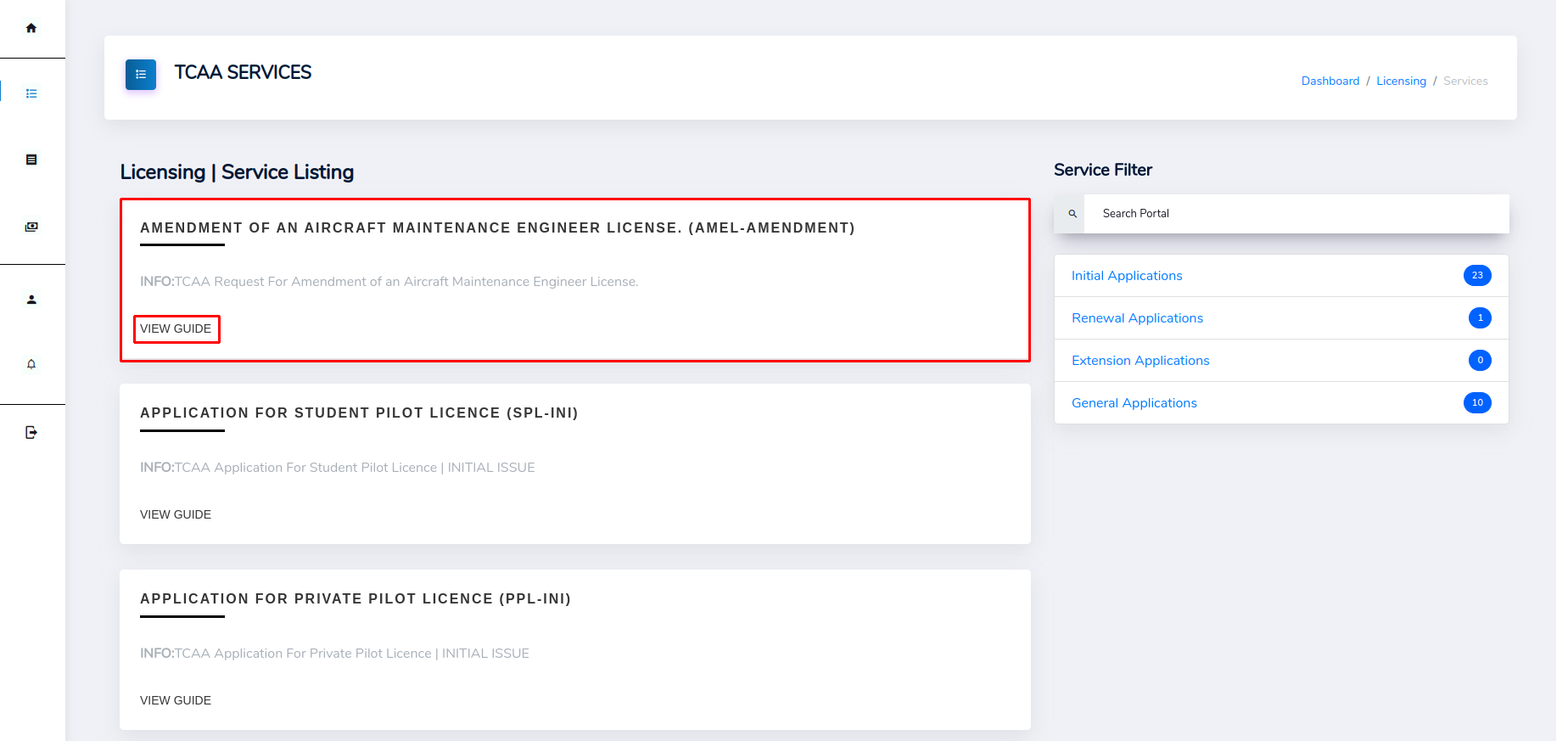
Service Guide
This page provides the requirements needed to apply the selected service. Click the Application requirements or Examination Requirements tab to view the needed requirements for each. Click Apply to continue.
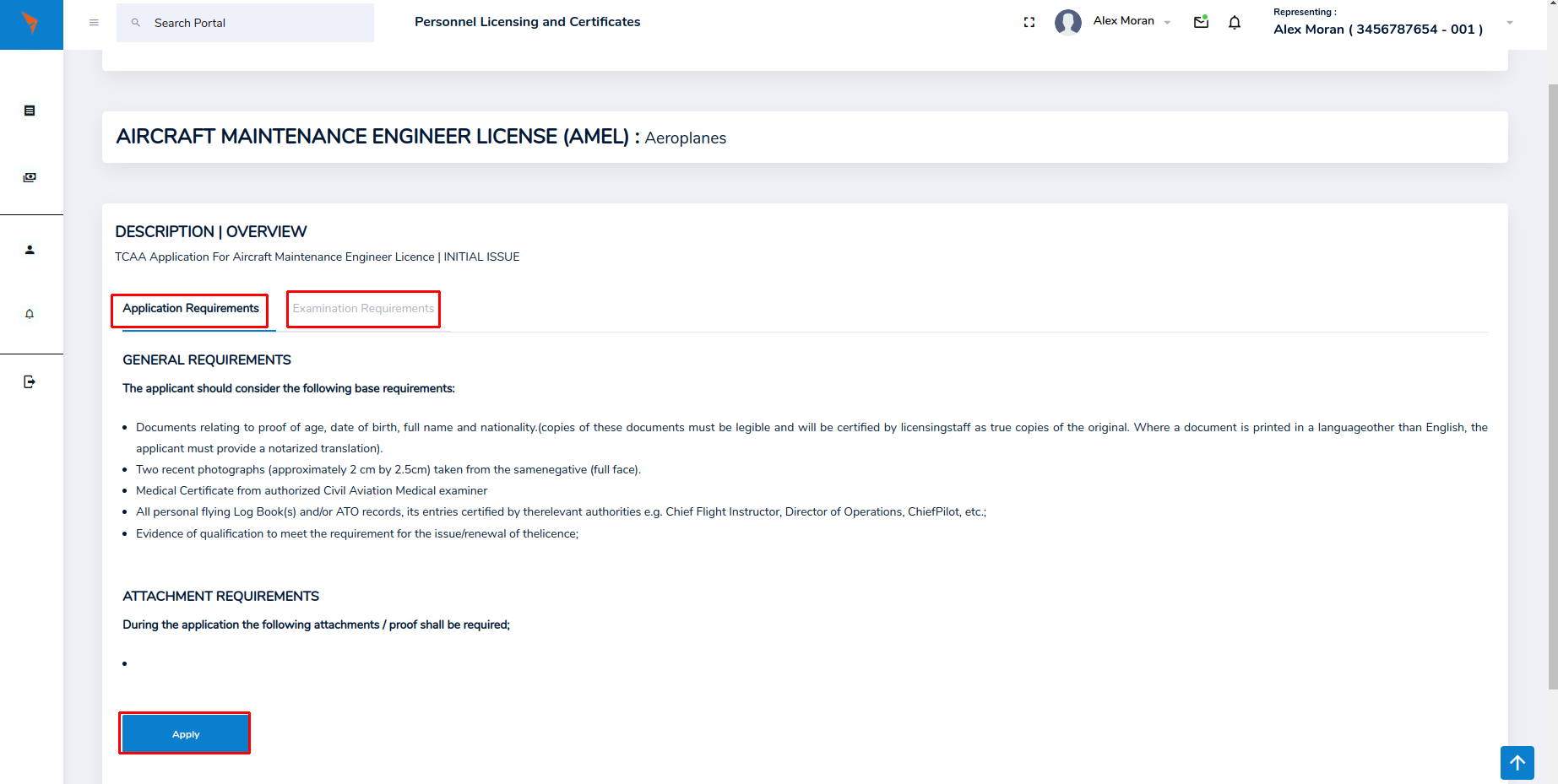
Medical appointment
Forms
The page shows all the details required to complete the application. After filling all the details, certify that the particulars you have given in the form are true and to best of your knowledge and belief by clicking the tick box.
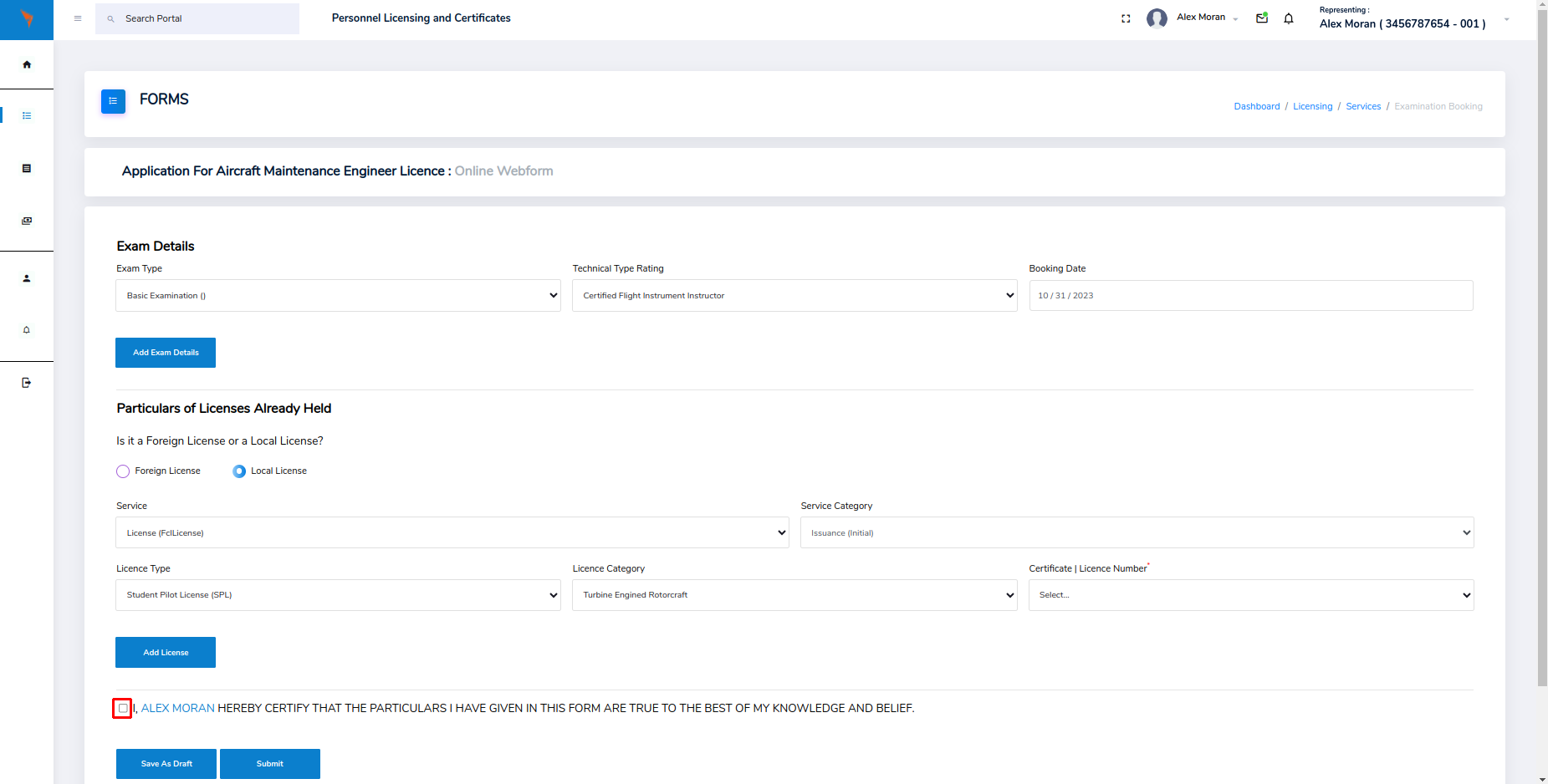
At the bottom of the form, there are two buttons. Submit button allows you to finish the application process. Save as Draft button allows you to save your progress and resume later without having to repeat all the same process. After finishing the Declaration part and click Submit.
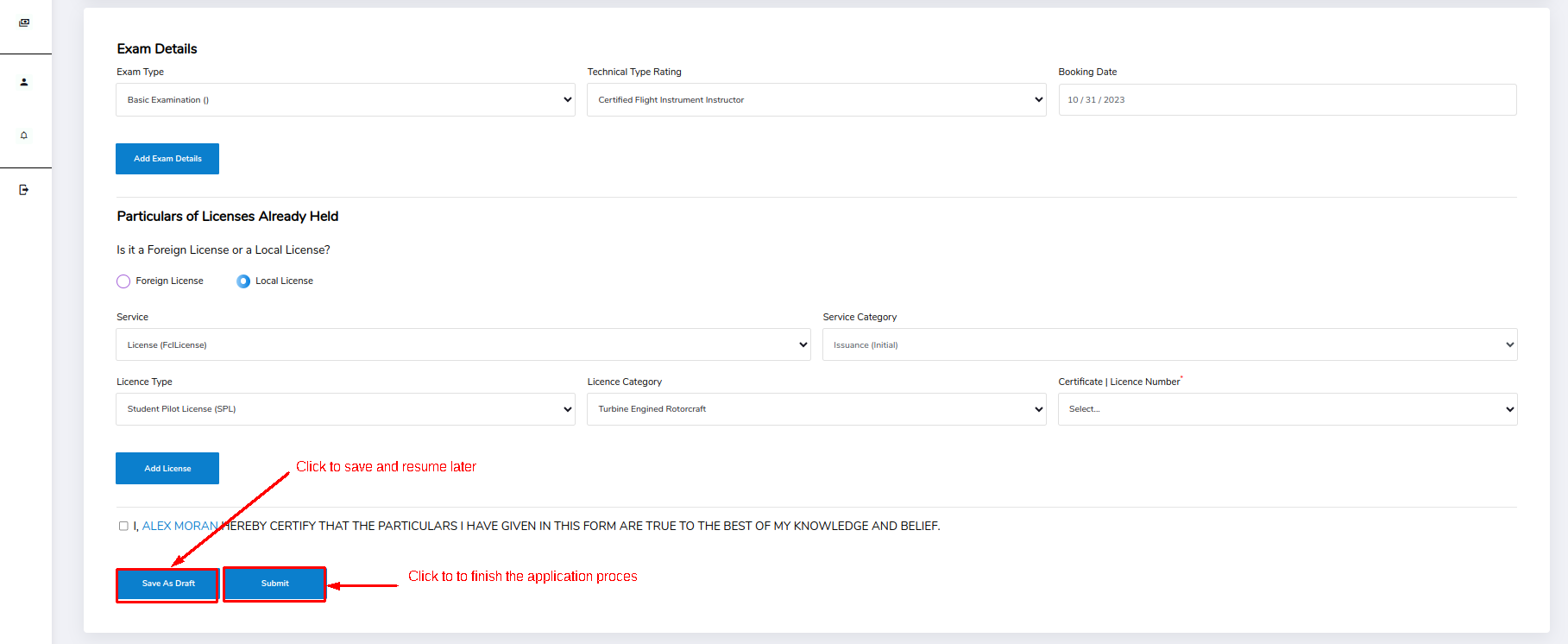
A successful submission should show a page similar to the one shown below. Note the success message on the top right corner.
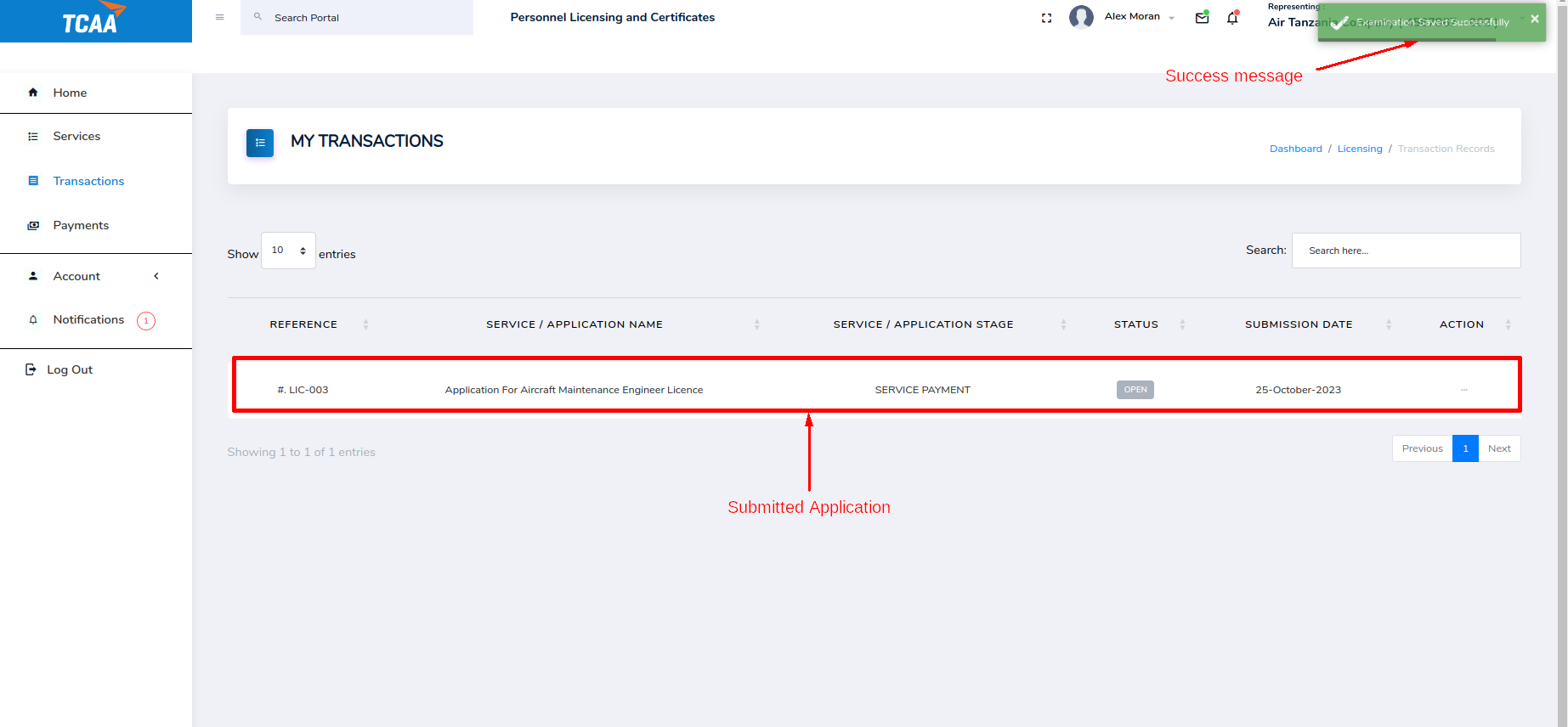
Wait for your application to be Approved. You can view the application status on Transactions page.