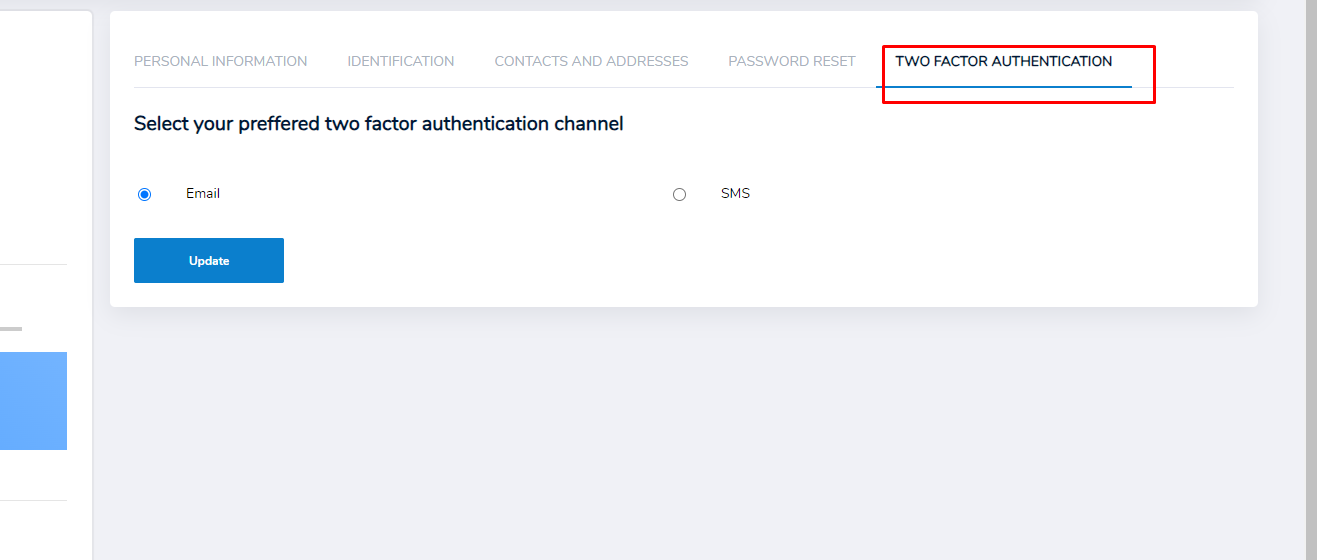User Profile
To access the user profile, from the main Dashboard click Account to show the hodden options. Click Profile to access the User profile.
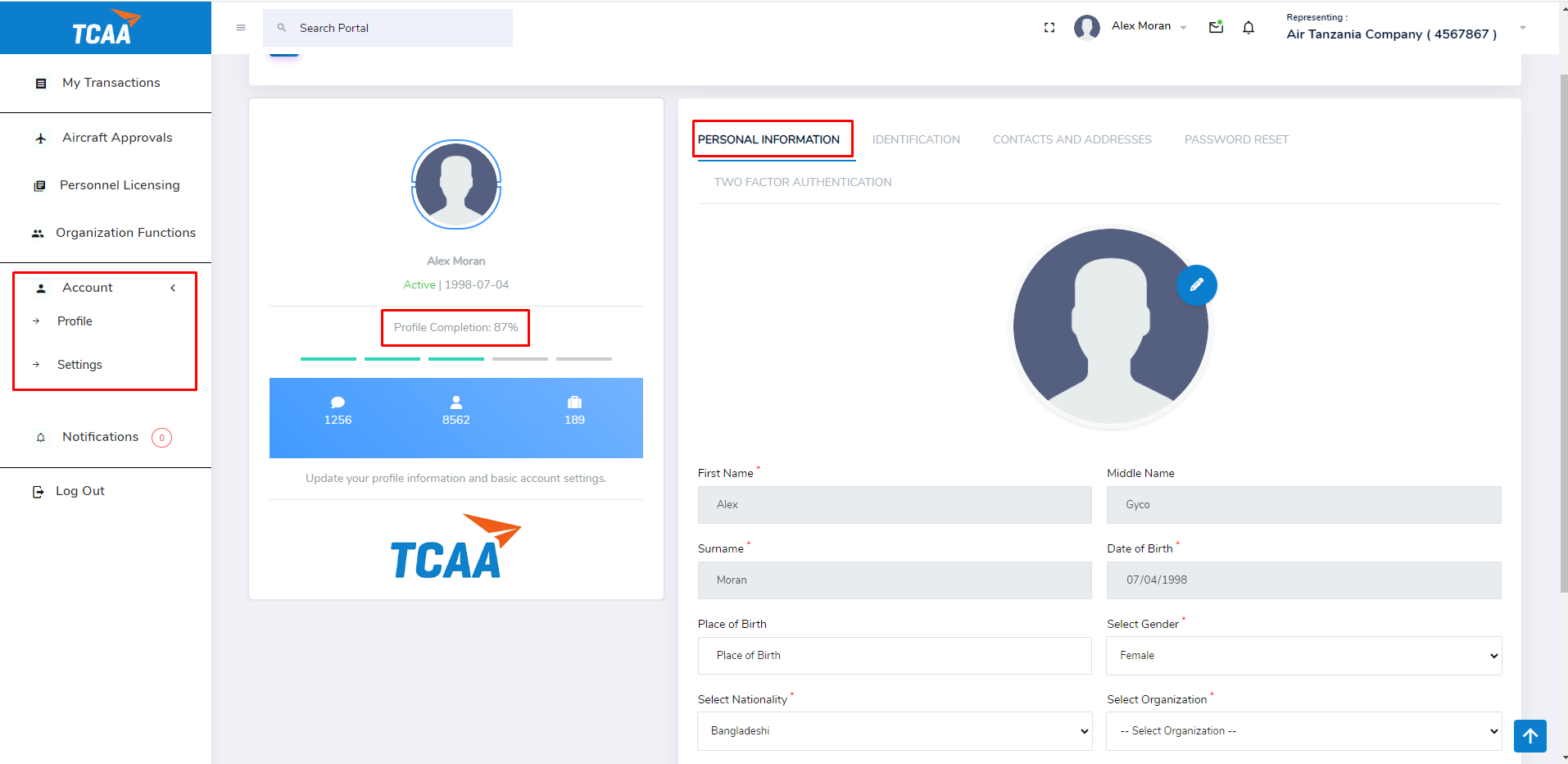
On the User Profile page, you can see a summary overview of you profile on the left and a detailed section on the right. In the summary overview you can see the Profile completion rate.
In the right section at the top there are multiple tabs starting with Personal Information to Two factor authentication , to allow you access more account information
Personal Information
After editing your personal details click Save to save the information. This should happen in each tab. Any change you make to the User Profile information, click Save to save the info.
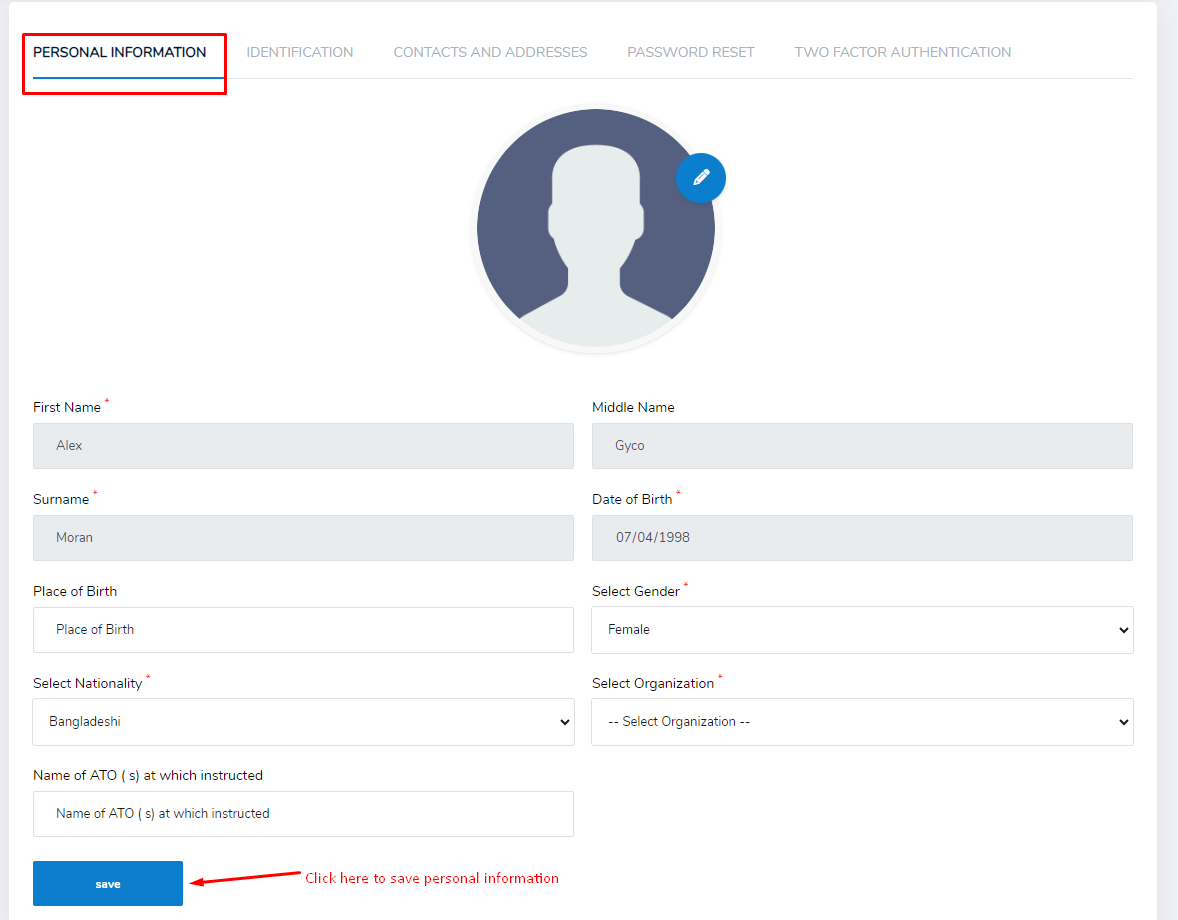
Identification
Enter your identifications details in this tab. Click National Identity Card to enter your national id details, or click Passport Details tab to enter your passport details. Click Save after filling in all details.
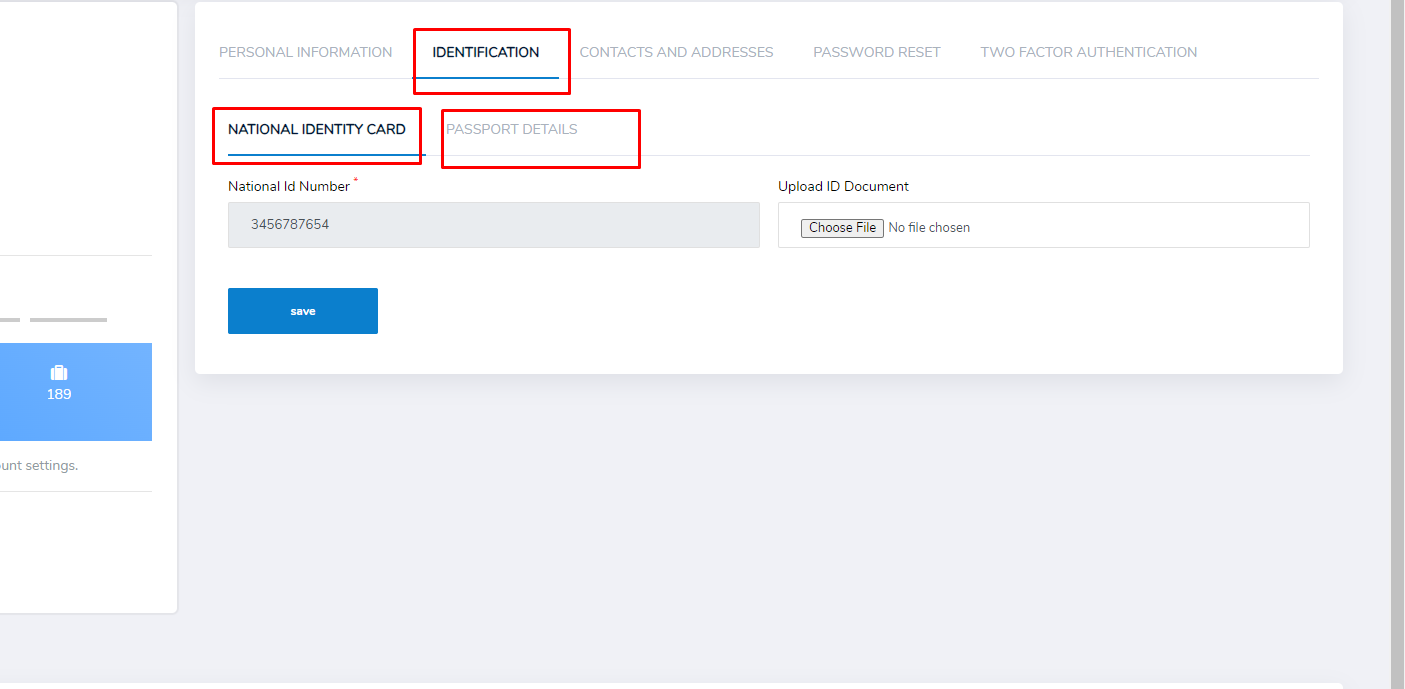
Contacts and Adresses
Click this tab to view and edit your contact and addresses. Inside this tab there are other tabs specified for your Contacts and Addresses.
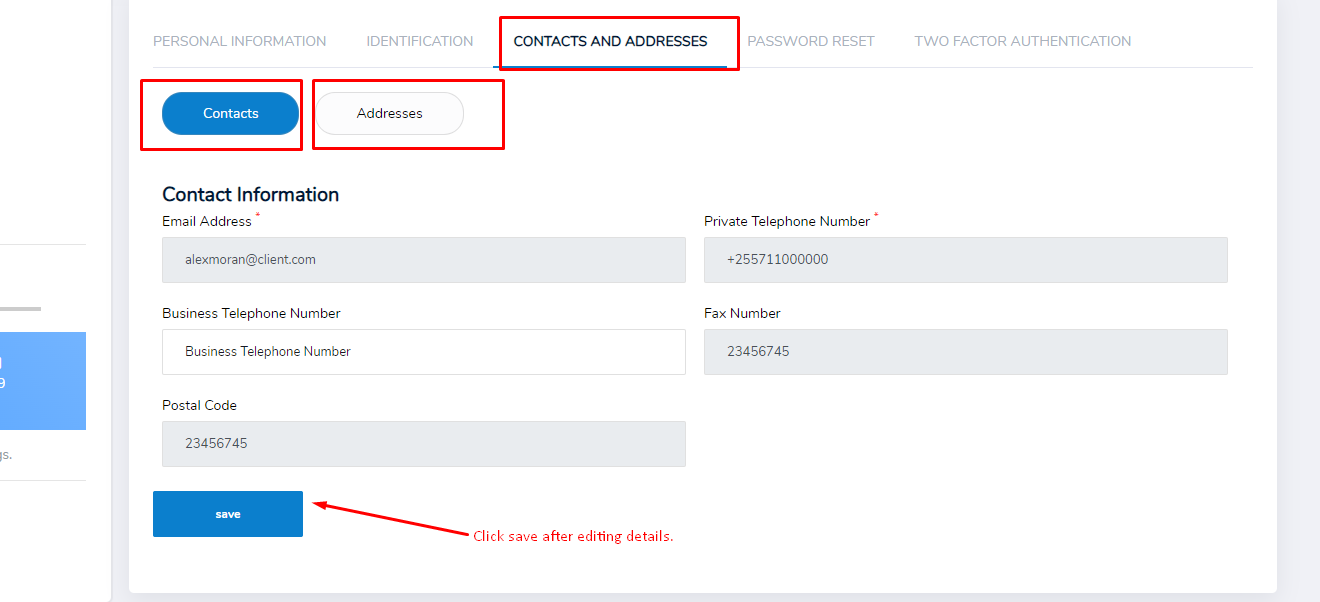
Password Reset
Click here to change your account password. Enter your current account password, then enter the new password and retype to confirm it.
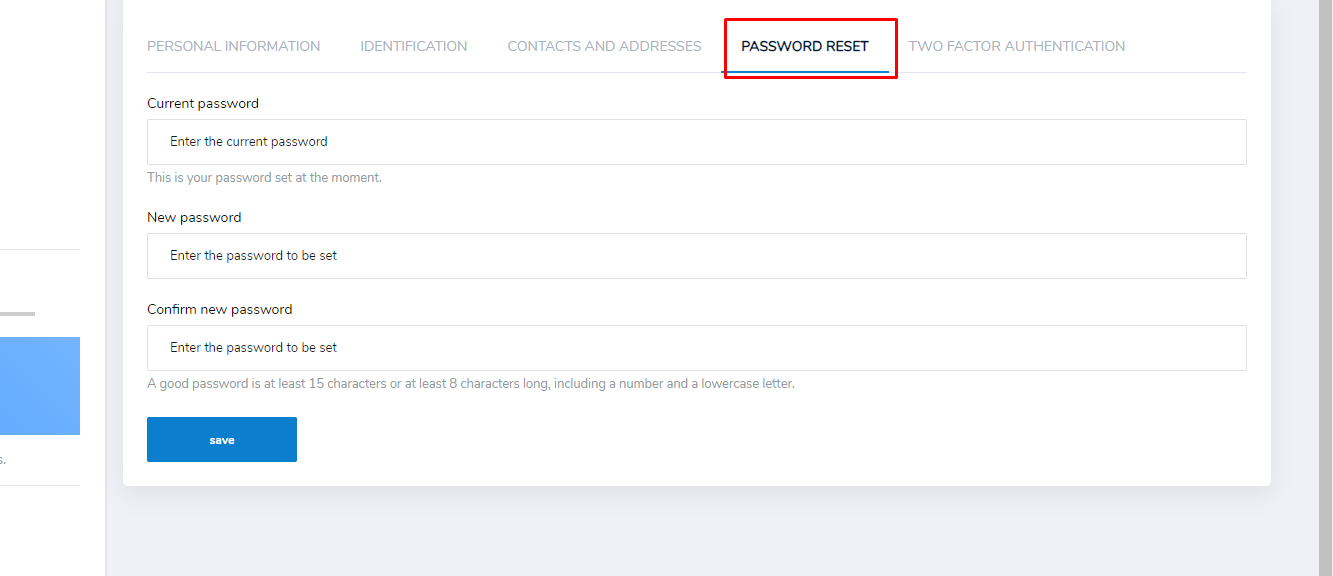
Two Factor Authentication
Make changes relating to Two Factor authentication on this page.